Picker selector
Overview
The picker selector filters out the n-th result(s), based on a singular input or a range. It is an auxiliary selector, meaning that it is used to filter out input coming from a preceding selector.
The user can choose between four types of output.
Properties
Picker has two parameters.
Type of output
This selects the level on which the filtration is performed, and thus the output type.
Let's say you are looking for results number two through nine (2:9). You can then choose the level:
| level | explanation |
|---|---|
| unchanged | will not change the type of objects that came out of the preceding selector (f.i. tables, paragraphs, ...) |
| character | will grab the defined number of characters from the output of the preceding selector |
| line | will grab the defined number of lines from the output of the preceding selector |
| paragraph | will grab the defined number of paragraphs from the output of the preceding selector |
Index(es)
The result of a selector is a list of zero of more objects. This field allows you to specify which of these objects you want.
The index starts at 1. You can choose an absolute value to select exactly one element. Or you can define a range.
Example
Consider the following data field to extract the phone number and email from a company info:
- Boundary region:

- Parsing pipeline.
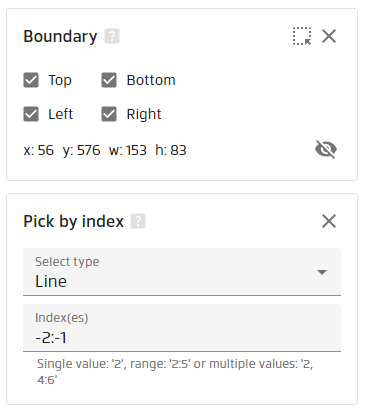
In the first step, the boundary selector extracts content from the defined region.
The phone number and email are the last two lines of the block. This will still be correct, regardless of how many lines the postal address can occupy.
Therefore, for the Picker selector we set the type as lines and the number of group is -2: -1.

Result overview
Picker will produce the text result in the form selected in Type of output property, i.e.: characters, lines, paragraphs.
The format and example of the actual result produced by the pdf2Data Engine is described in Recognition result specification.
Specification
To see more information about properties and expert usage visit specification page.